Why Founders Should Record More Product Demos (And How to Do It Without Losing Your Mind)
Startup founders are the best people to demo their product—and also the worst. Here's how to record product demos that actually convert, without wasting hours or your soul.
VIDEO FOR STARTUPS
11/12/20253 min read
If you’re a startup founder, chances are you’re pitching your product approximately 83 times a week. Over coffee, over Zoom, over Slack DMs, and occasionally over your own sense of sanity.
And yet, you probably don’t have a solid video demo.
Just one.
That works.
That people can watch without thinking, “Did they film this on a potato?”
The Reality: Founders Are the Best (and Worst) Salespeople
You know your product better than anyone. That makes you the person to demo it. But it also means you’re 100% capable of:
Talking for 25 minutes about a button,
Clicking around like you're trying to defuse a bomb,
Explaining the “roadmap” instead of what the product actually does.
Sound familiar? Congrats. You’re not alone—you’re just like every other founder. Except smarter, obviously, because you’re here reading this.
Why Video Demos Actually Matter (Even If You’re “Still Early”)
Here’s what a good product demo can do for you:
Shorten sales cycles – Let your prospects self-qualify before they ever talk to you.
Scale your time – Answer the same questions once, on video, forever.
Impress investors – A polished demo screams “We know what we’re building” louder than any pitch deck.
Help your team – Your first hires can actually explain the product without metaphors and prayer.
The “But I Don’t Want to Record Myself” Objection
Here’s the thing: You don’t have to become a YouTuber. You don’t need a ring light, a catchphrase, or 10,000 subscribers.
You just need one clear, concise demo that shows your product solving a real problem.
And you need to stop redoing it 14 times a month.
How to Record a Great Demo Without Spiraling
✅ Step 1: Plan What You’re Showing (Not Saying)
Outline the outcome you want the viewer to understand. Skip the intro. Jump right into the use case. No one cares about your “vision” until they see it in action.
✅ Step 2: Script Just Enough
Use bullet points, not essays. Pretend you’re explaining it to a smart friend, not a VC on bath salts. Keep it natural, but don’t improv your way into oblivion.
✅ Step 3: Use a Screen Recorder That Doesn’t Hate You
This is where Tella comes in. You can:
Record your screen + face without juggling 3 apps,
Clean up “uhhs” and awkward pauses automatically,
Style your video to not look like a hostage tape.
Seriously, I use Tella to crank out demos in minutes, not hours. You can re-record just a section (bless), and it looks polished without needing editing skills or 17 browser tabs.
✅ Step 4: Host It, Share It, Repeat
Drop your video on your site, your investor updates, your sales emails, your LinkedIn, your calendar invites—everywhere. This is the founder version of cloning yourself, except less weird.
Final Thoughts (a.k.a The Part You Skim To Feel Like You Finished)
If you can talk about your product, you can record a demo.
And if you record a demo, you can:
Close more deals,
Waste fewer hours,
Look slightly more competent online.
Start now. Use Tella. Record it once. Watch it work.

🧰 Creator Tools Worth Knowing (and Using)

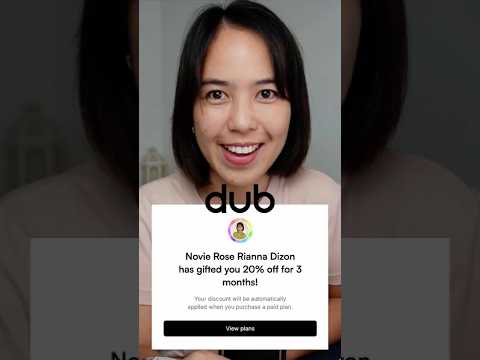


These are the tools I genuinely use to run and grow my business. Whether you're building content, managing projects, or streamlining how people connect with you, this stack has been essential. A few include partner links with exclusive discounts.
1. Tella
Create polished screen recordings and video presentations quickly. Great for demos, tutorials, and sharing ideas with clarity.
2. CapCut
A free, intuitive video editor that’s surprisingly powerful. Ideal for both short-form content and more in-depth edits.
3. Dub
Perfect for startups looking to grow through affiliate programs. Set up, manage, and scale your affiliate strategy—get 20% off with my link.
4. Cal.com
Easy, free and customizable scheduling that integrates with your workflow. A professional way to make meetings seamless.
5. Notion
Your all-in-one workspace for notes, project management, documentation, and collaboration.

Some links are affiliate partnerships, which means I may earn a commission if you choose to sign up. I only recommend tools I’ve tested and actually find valuable in my own work.
Get Strategies That Sell
I’m Novie, a startup marketer and content creator. I share practical tools and strategies to help business owners grow smarter with video.
Weekly tools and tactics to grow your business with video—straight to your inbox.
