Loom vs Tella: Honest Screen Recorder Review + Pricing Comparison (2025)
Compare Loom vs Tella in this honest 2025 review. See key features, pros, cons, and pricing to find the best screen recorder for your needs.
DIGITAL TOOLS
7/30/20255 min read
When it comes to screen recording and video editing tools, content creators, freelancers, and online educators often find themselves choosing between popular options like Loom and Tella. Both tools offer unique features, but which one truly makes content creation faster and more polished? In this detailed review, I’ll share my firsthand experience with Tella, compare its pricing and features to Loom, and show you why Tella might just be the game-changer you need for your video content.
What Is Tella and Why Consider It?
Tella is an AI-powered screen recording and video editing tool designed to make content creation significantly faster and more efficient. Unlike Loom, which primarily focuses on simple screen recording, Tella combines recording with advanced editing features that allow you to transform raw footage into polished videos ready for social media, online courses, or client presentations.
Having used Tella for over a year, I can confidently say it has streamlined my content workflow. Instead of recording my screen and camera separately, Tella lets me capture both simultaneously, edit quickly with AI tools, and export videos in high quality—all from one platform.
Pricing Comparison: Loom vs Tella
Loom Pricing Overview
Starter Plan (Free): Create up to 25 videos with 5-minute recordings each, unlimited meeting links, transcription in 50+ languages, comments, and emoji reactions.
Business Plan ($15/month): Includes unlimited videos and recording time, basic waveform editing, branding removal, and video uploads/downloads.
Business Plus AI Plan ($20/month billed annually): Adds AI-powered instant video enhancement and editing, video-to-text automation, auto meeting recaps, and advanced editing features.
Enterprise Plan: Custom pricing with additional features tailored to large teams.
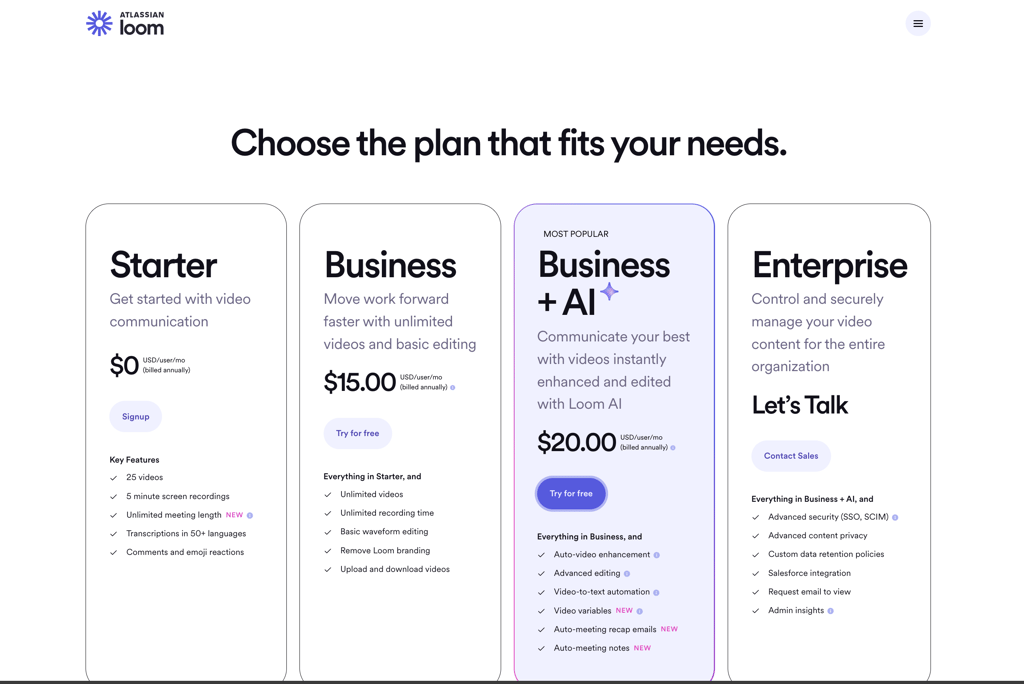
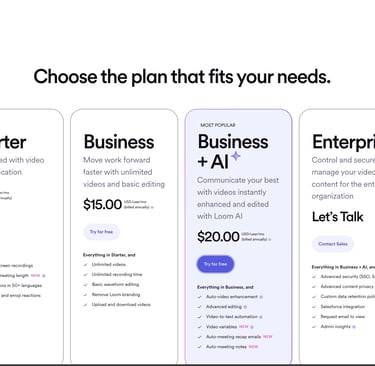
Tella Pricing Overview
Free Trial: 7-day full-feature trial to test all tools.
Pro Plan ($19/month billed annually or $28 monthly): Offers unlimited videos, 4K export, AI-powered editing, team workspace, and more.
Premium Plan: ($48/month annual or $72 for monthly plan) Adds custom branding, custom domains, 60fps video analytics (coming soon), and advanced sharing options—ideal for course creators and personal brands.
One big advantage of Tella is its straightforward pricing without confusing tiers. Plus, you can get 30% off using my special link, bringing the cost down to just $13/month on the annual plan.
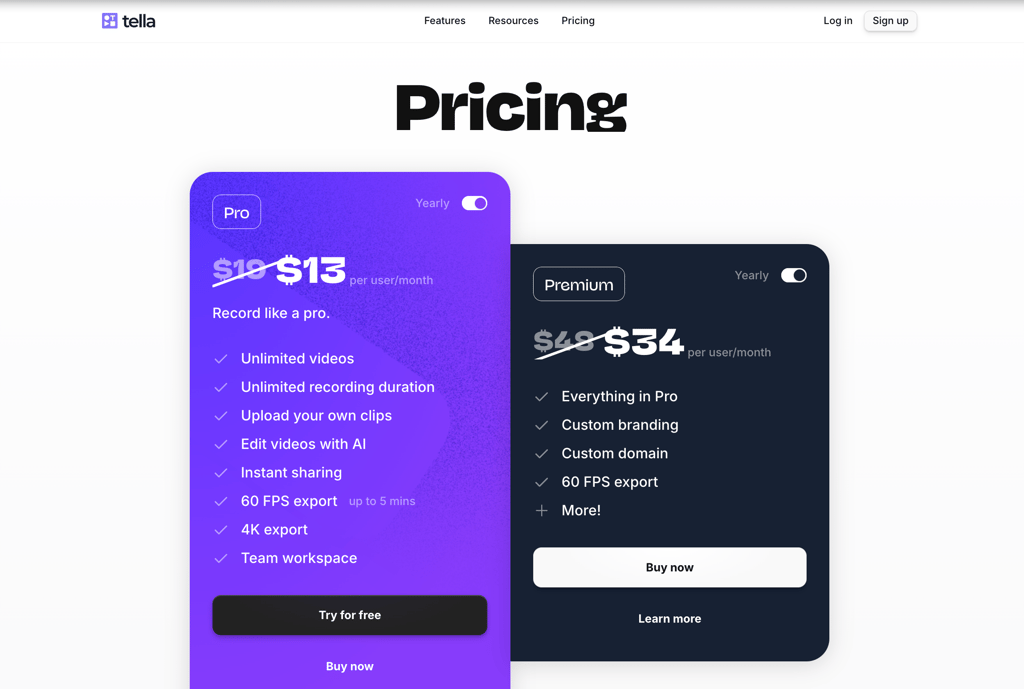
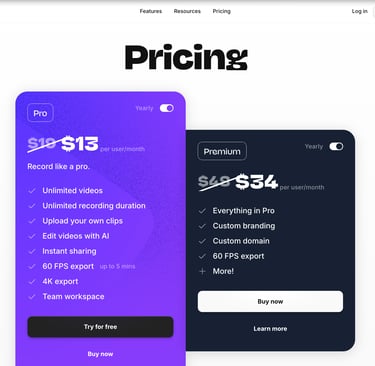
Tella Features that Make Content Creation Faster
Recording and Dashboard
Recording with Tella is as simple as clicking the record button. You can pause, restart, or cancel recordings as you go. After recording, you’re taken directly to the Tella dashboard, where all editing tools are neatly organized on the right side of the screen.

Cut Tool: AI-Powered Editing
The Cut tool is a standout feature that uses AI to analyze your transcript and help you quickly find and remove mistakes, filler words, or silences from your clips. This automation drastically reduces editing time. You can choose different speeds for silence removal—from natural to faster modes—and instantly trim your video for a polished final product.

Layout Tool: Auto and Custom Layouts
Tella offers automatic layout generation based on your content type, whether it’s a tutorial, presentation, or demo. You can select from various layout templates that position your screen and camera feed in ways that suit your video style. The auto layout feature saves a lot of time, so while it’s generating, you can focus on other tasks.

Zoom Tool: Focus on Details
For tutorial or demo videos, the Zoom tool lets you add zoom effects to emphasize parts of your screen. You can generate zooms automatically or add them manually to highlight important content without covering your face.

Background Tool: Custom and Animated Backgrounds
Customize your video’s background with images from Unsplash, your own uploads, or animated options that add a dynamic feel to your videos. Brand colors can also be applied as gradients to maintain visual consistency with your brand identity.

Subtitles Tool: Customizable Captions
Toggle subtitles on or off and choose from five caption styles. Edit any transcription errors directly within the tool, adjust font size, position, and background colors to make your subtitles clear and visually appealing.

Aspect Ratio and Repurposing Content
Tella makes repurposing content a breeze by allowing you to change aspect ratios for different platforms. For example, you can switch from landscape (16:9) for YouTube to portrait (9:16) for TikTok or Instagram Reels.
One powerful hack is using the multi-clip feature to segment long-form videos into multiple shorter clips. You can then copy each clip into a new video project, adjust layouts and aspect ratios, and create multiple shorts from one original recording. This is perfect for content creators looking to maximize their reach across multiple platforms.

Collaborative Editing for Remote Teams
Tella makes collaboration simple by letting you add people directly to your video project—so they can record, edit, and review with you inside the same workspace. For example, you can invite a teammate or editor to co-create by clicking Edit, then hitting the plus (+) button to send an email invite. Once they accept, they’re in and ready to work with you in real-time.
One powerful use case is teaming up with an editor or client to streamline feedback and revisions. Instead of exporting drafts, juggling files, or sending endless messages, everything happens inside Tella. You can manage member access, billing, and settings from your dashboard—making it perfect for creators, small teams, and startups who want to cut the chaos and focus on content.

Downloading and Sharing
Export your videos in MP4 format with options for 4K quality and frame rates up to 60fps for videos under 5 minutes. You can also choose to burn subtitles into your videos or export without them.
Like Loom, Tella supports async video communication—share your videos via links, control access with passwords or workspace restrictions, embed videos on websites, or send them via email. Viewer settings allow you to enable subtitles, comments, view counts, and playback speed adjustments.
Why I Switched to Tella and Who Should Use It?
After using Tella for over a year, I’ve found it invaluable for speeding up my content creation process. Its powerful AI editing tools, flexible layouts, and easy repurposing features help me produce high-quality videos faster than ever before.
Tella is particularly suited for:
Course creators who want polished videos with custom branding and domains.
Freelancers and solopreneurs who need efficient video editing and sharing.
Social media content creators aiming to repurpose long-form videos into engaging shorts.
Anyone looking for an all-in-one screen recorder and video editor with AI enhancements.
Final Thoughts
Both Loom and Tella offer great tools for video communication and content creation, but Tella’s AI-powered editing capabilities and user-friendly pricing make it a strong contender for creators who want more than just screen recording. If you’re ready to create polished videos faster and repurpose content across platforms, Tella is worth trying.
Don’t forget you can get a 30% discount on Tella by using my referral link, making it even more affordable to upgrade your video creation workflow.
Whether you’re freelancing, building a personal brand, or creating online courses, Tella can help you communicate better with video. Give it a try and see how much easier content creation can be!



Get Strategies That Sell
I’m Novie, a startup marketer and content creator. I share practical tools and strategies to help business owners grow smarter with video.
Weekly tools and tactics to grow your business with video—straight to your inbox.
